How to Connect Lineage 2 Gracia Final Epilogue
Deperion
Follow the following steps and you will be able to connect to the server:
1. Download the official Lineage 2 Gracia Final Epilogue Client -> Download
2. Download system folder -> Download
3. Delete all files from Lineage2/System Folder
4. Install to your Lineage2/System Folder.
5. Create an account at our Account Manager ->
6. Start the game using L2.exe located inside the system folder (Default location: C:\Program Files\Lineage II\system\L2.exe)
Mirror Desperion system folder Epilogue (v2.2):
dump.com
Mirror Desperion system folder (v2.1):
deposit.com
How to Connect Lineage 2 Gracia Final Craft pvp Server Epilogue
Follow the following steps and you will be able to connect to the server:
1. Download the official Lineage 2 Gracia Final Epilogue Client -> Download
2. Download system folder -> Download
3. Delete all files from Lineage2/System Folder
4. Install to your Lineage2/System Folder.
5. Create an account at our Account Manager ->
6. Start the game using L2.exe located inside the system folder (Default location: C:\Program Files\Lineage II\system\L2.exe)
Mirror Craft pvp Server System folder Epilogue
Dump.ru
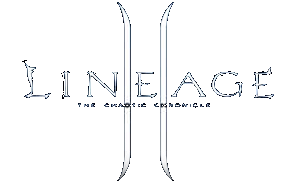
Lineage 2 Gracia Epilogue PvP Server x1000
Главная | How To Connect | Регистрация | Вход












